Here is how we can install MS SQL Server 2000.
In the initial screen, select SQL Server 2000 Components.
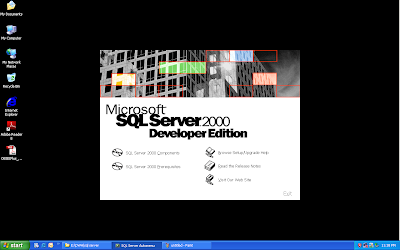
Click on Install Database Server.
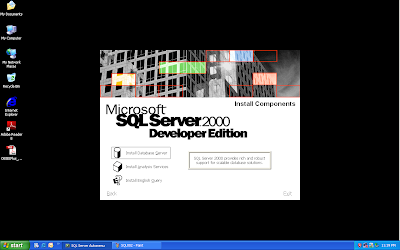
The installation begins.
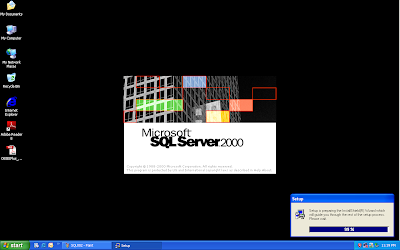
Click Next here.
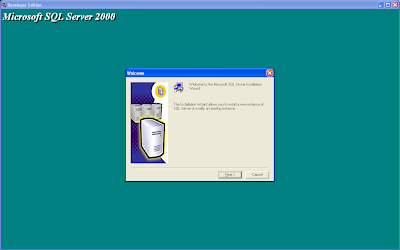
Select Local Computer on which you want to create the SQL Server instance.
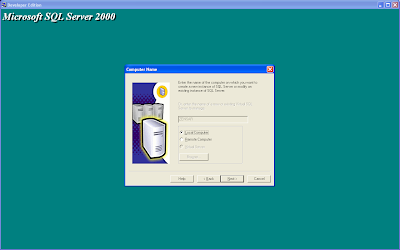
Create a new instance of SQL Server 2000.
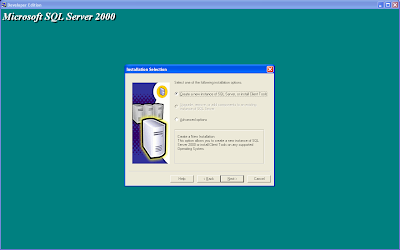
Enter Name and Company Name.
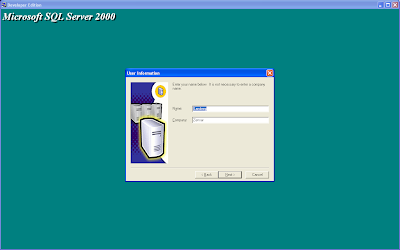
Accept the EULA.
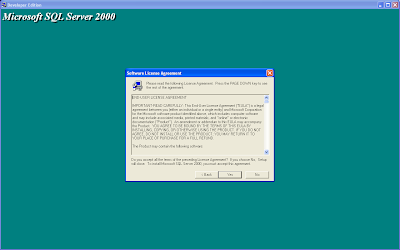
Select the Server and Client Tools.
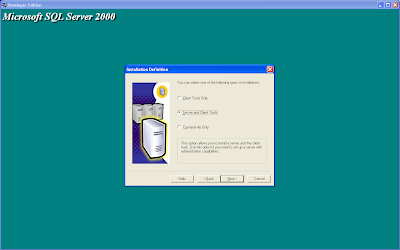
Go with the Default checkbox checked.
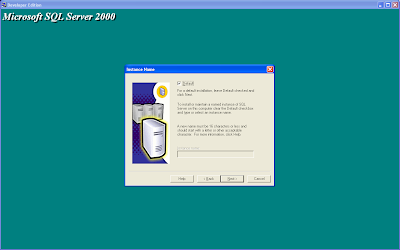
Select the Typical installation.
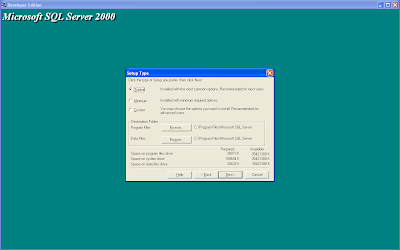
Options on which account to use for the Service.
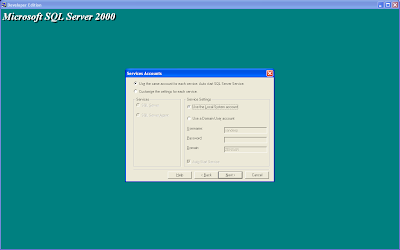
Choose the Authentication Mode.
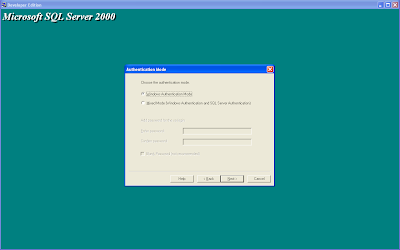
Now the files will be copied. MDAC in installed first.
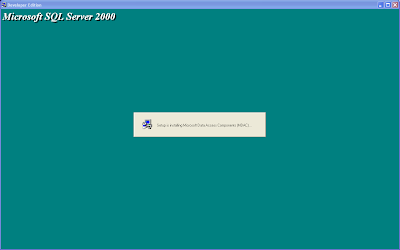
The installation starts...
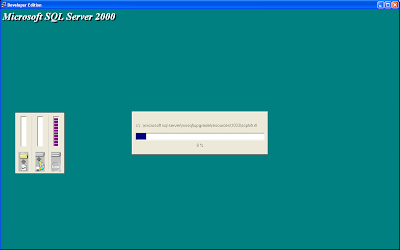
Continues...
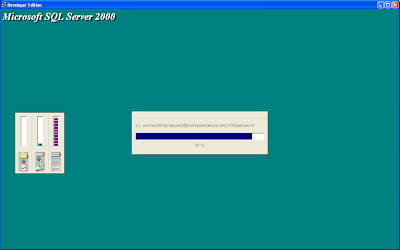
The MS SQL Server service is started.
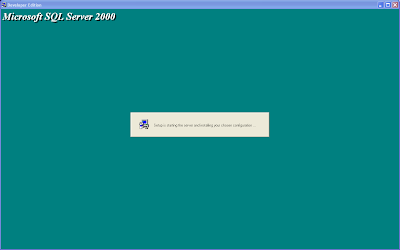
Installation is Completed.
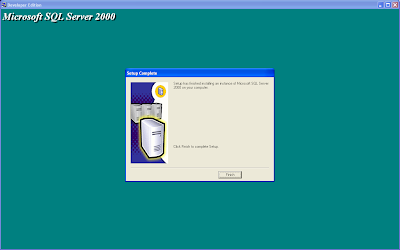
Start by going to Start -> Programs -> Microsoft SQL Server 2000 -> Enterprise Manager.
Email me here: Sandeep.Pamarati@gmail.com
No comments:
Post a Comment