Open the Enterprise Manager Console from Start -> Programs -> Oracle - Orahome90 -> Enterprise Manager Console.

The default option is Launch Standalone. Just click OK.
 Type in the username (System) and password (manager). Select SYSDBA as the option for Connect as. Click OK.
Type in the username (System) and password (manager). Select SYSDBA as the option for Connect as. Click OK.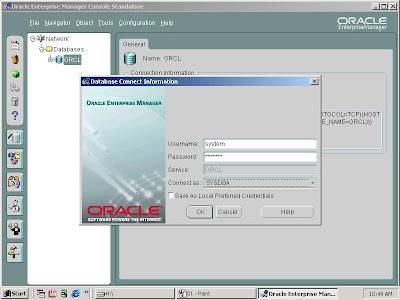 Navigate to Network -> Databases -> ORCL -> Security -> Users.
Navigate to Network -> Databases -> ORCL -> Security -> Users.Right-click on Users and Click on Create option.

Create User window is displayed.
In General tab, for Name, give the name of the User-to-be-created. Leave the authenication as it is.
Enter a password and confirm it again.

Under Role tab, add Connect, DBA and Resource roles and click on Admin option for each role.

Under System Previleges tab, select Unlimited Tablespace option. Check the Admin option too.

Once all this is dome, click on Create button.

Click on OK button to close the popup.
Thats it. A User (Schema) is created in Oracle.
Alternate approach:
The same can be achieved by using SQL commands @ the SQL prompt.
Create user IPC_REPO identified by ipc_repo;
Grant Connect, DBA, Resource to IPC_REPO with admin option;
The Result is the same.
Email me here: Sandeep.Pamarati@gmail.com
HI,sandeep u have a great job to encourage the talent. it very useful to who seeking for information like me. keep it up......
ReplyDeletethank u .
balanandam.