I am posting after a gap of almost 3 years...
Recently I had setup Oracle 11g and tried to access the Enterprise Manager console from my preferred browser Waterfox. To my surprise, Waterfox complained that Oracle EM Console cannot be opened up due to a outdated security certificate issue!!
I did a bit of searching around (googling!!) and found the SSL security certificate that comes with Oracle 11g EM Console is no longed supported by the latest browsers and hence the complaining.
I found a way to 'unsecure' the Console connection so that it works in my browser.
Here is the simple process.
1. Open Start menu and type 'cmd' in the Run command.
2. Change directory to the following folder path:
\Product\11.1.0\db_1\dbs
3. Type the following command and press 'Enter':
emctl unsecure dbconsole
This command is supposed to allow unsecure connection to the Oracle Enterprise Manager console.
You may encounter an error, which states an environment variable is not defined. Not to worry.
We just have to define is as indicated in two sample scenarios given below.
Setting ORACLE_SID environment variable
Setting ORACLE_UNQNAME environment variable
That's it.
Recently I had setup Oracle 11g and tried to access the Enterprise Manager console from my preferred browser Waterfox. To my surprise, Waterfox complained that Oracle EM Console cannot be opened up due to a outdated security certificate issue!!
I did a bit of searching around (googling!!) and found the SSL security certificate that comes with Oracle 11g EM Console is no longed supported by the latest browsers and hence the complaining.
I found a way to 'unsecure' the Console connection so that it works in my browser.
Here is the simple process.
1. Open Start menu and type 'cmd' in the Run command.
2. Change directory to the following folder path:
3. Type the following command and press 'Enter':
emctl unsecure dbconsole
This command is supposed to allow unsecure connection to the Oracle Enterprise Manager console.
You may encounter an error, which states an environment variable is not defined. Not to worry.
We just have to define is as indicated in two sample scenarios given below.
Setting ORACLE_SID environment variable
Setting ORACLE_UNQNAME environment variable
That's it.
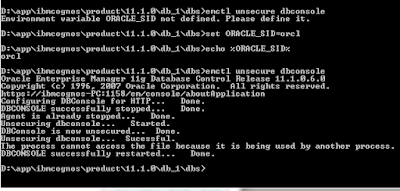

No comments:
Post a Comment