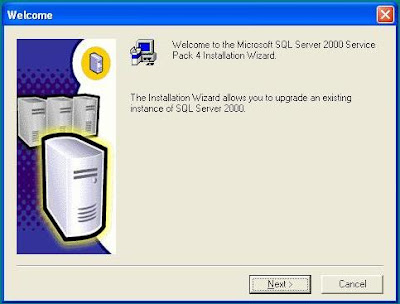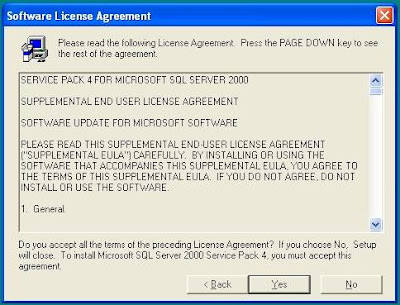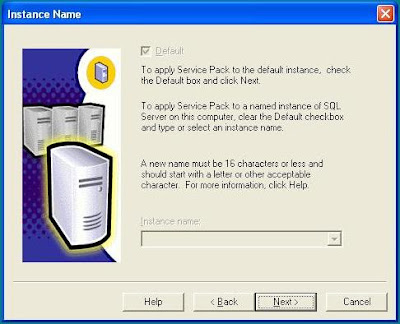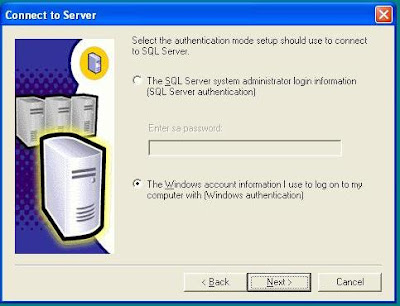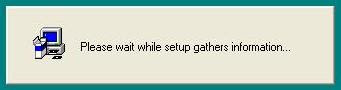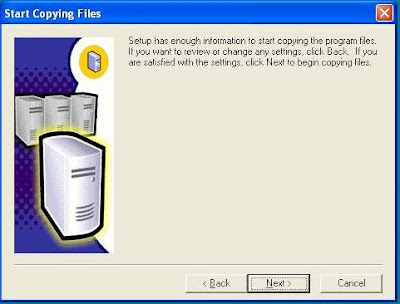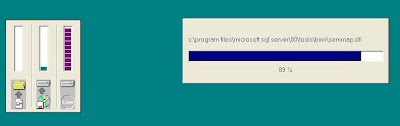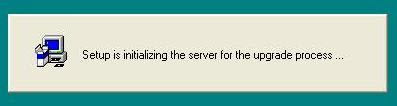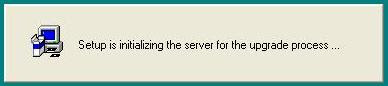Hi Guys/Gals,
Let's upgrade our Microsoft SQL Server 2000 with SP4 which is available
here.
Extract the contents of the zip file (SQL2000-KB884525-SP4-x86-ENU.EXE) to a folder or just run it.
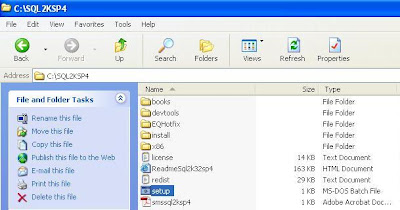
Installation begins.

Click 'Next' here.
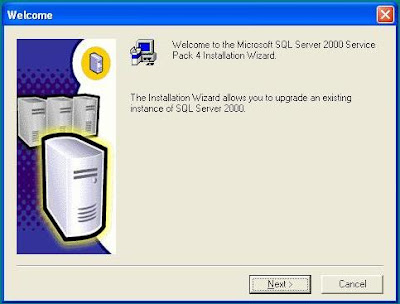
Say 'Yes' to this agreement.
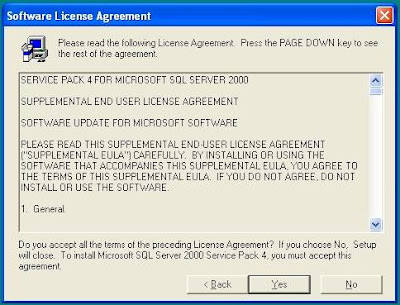
Apply the Service Pack 4 to the default instance. Just click 'Next' here.
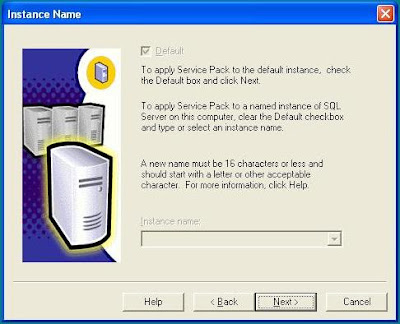
Validating the user.
Choose 'Window Authentication' here.
Apply the SQL Server Service Pack 4.

Just a warning. Click 'OK' here.
Wait while the necessary information is gathered.
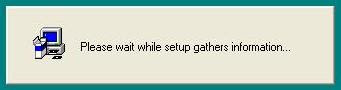
All the necessary information is available.
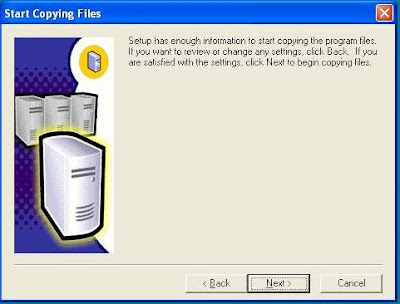
Installing Microsoft DAC

Installation in progess.
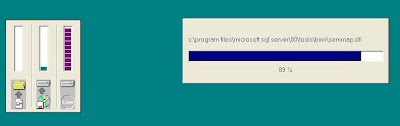
Upgrading the server process initiated.
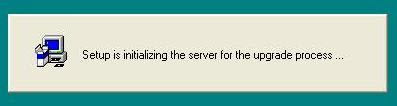
Executing upgrading sqls...
Executing upgrading sqls...(cont)...
Applying the SQL scripts.
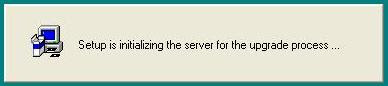
Backup the newly upgraded master databases for safety.

The installation in completed successfully.

Hope everything went fine... ;-)
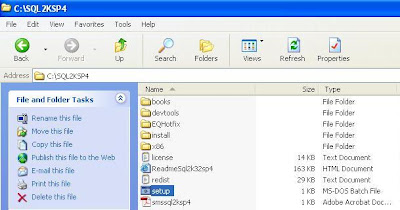 Installation begins.
Installation begins.